Wireless Programmer Baofeng Walkie Talkie Bluetooth Programmer Phone APP Programming Adaptor For UV-5R UV-82 BF-888S Radio Multiple Model
APP works with your mobile phone to quickly program, quickly connect to the nearest repeater, customise the buttons of the radios, share the frequency scheme between the same models, and more function. More convenient and smarter than Chirp.
【One-click to Import Local Repeater】:Import your nearby repeater configuration into your radio easily and quickly. Help your radio to reach local Repeater to get a better communication range.
【plug-in and use】There is no need to install complex drivers and software, just a APP.





How to connect the bluetooth programmer?

The walkie-talkie only needs to be switched on, other operations are done within the App.
1.Connect the walkie-talkie
Plug the Bluetooth into the walkie-talkie port and turn on the walkie-talkie switch.

2.Open the APP
Turn on mobile data or WIFI, Bluetooth and GPS.
Register account login, select model
Search for the device and make a pairing connection.
*Click: “Connect”
The connection window appears
*Then Click: “Read”
The connection is complete.
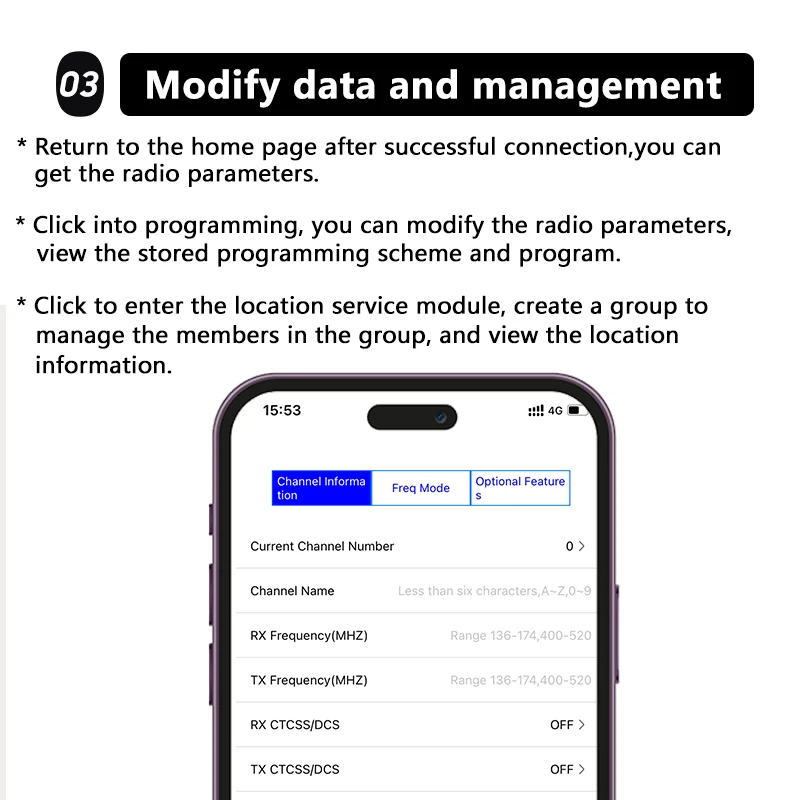
3.Modify data and management
Return to the home page after successful connection, you can get the walkie talkie parameters.
Click into programming, you can modify the walkie talkie parameters, view the stored programming scheme and program.
Click to enter the location service module, create a group to manage the members in the group, and view the location information.
Features
Going viral in the Radio community!
Phone programming: Hassle free to program your ham radio!
Plug-in and Use:There is no need to install complex drivers and software, just a APP.
Pocket-sized,Portable:Lightweight programmer replaces bulky computer.
Compatible With:
UV5R / UV5RA / UV5RB / UV5RC / UV5RE / UV5RA+ / UV5R+ /BF-F8 / BF-F8HP / GT-5R / BF-F9 / V2N / UV-5X3 / UV3R+ / UV5 / UV6 / V85 / B5 / B6 / BF-K5 / BF-480 / BF-490 / BF-320 / BF-V6 / BF-V8
UV-82 / UV-82L / UV-82C / UV-89 / UV-8D / UV-82HP / UV-82HPL / UV-82HX / UV-82X / BTECH GMRS-V1 / GMRS-V2 / MURS-V1 / MURS-V2 / MIRKIT UV-82 MK3/5 / UV-8R / UV-98D / UV-Q5 / UV-82RT
BF-888s / BF-666s / BF-777s / BF-888 / BF-777
Note:For other models, please contact us to confirm compatibility.
Q&A
1.Failed to connect radio and APP
Solution1:
To connect radio to APP, you need to turn on the BT of the mobile phone and click Connect BT again on the APP.
Solution2:
Maybe the BT programmer is loose, you need to push the programmer tightly into the K Plug again and try to read again, or check whether the programmer is turned on.
2.Successfully connected, but read failure?
Solution1:
After successful connection, you need to select the corresponding brand and model before programming.
Solution2:
The radio needs to be turned on during programming.
Solution3:
Restart the programmer and select the model again.
Package Include:

for IOS phone










Reviews
There are no reviews yet.