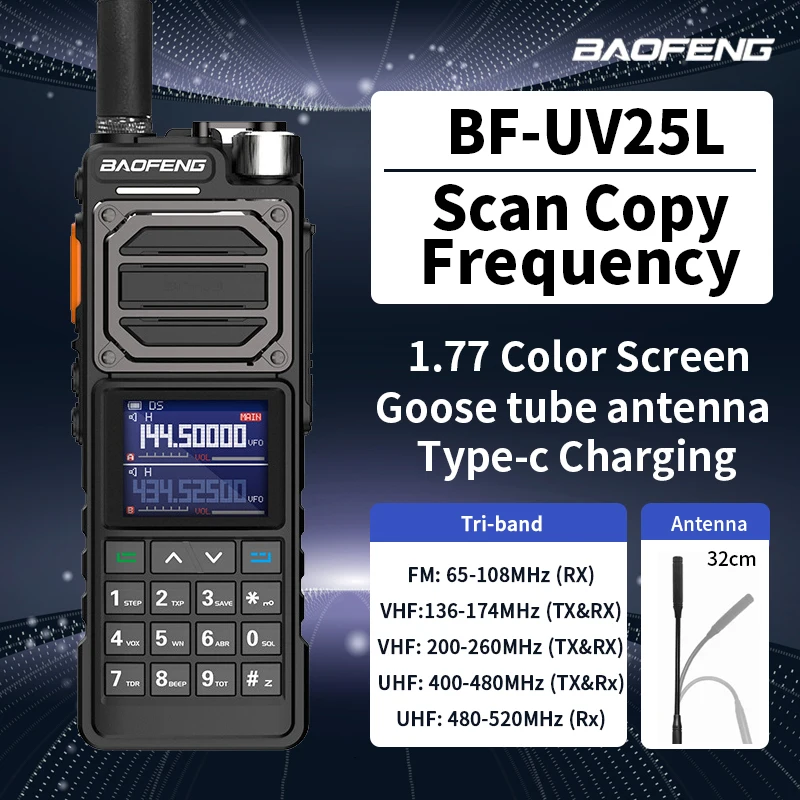Programming your radio for emergency communication involves setting up frequencies, channels, and features that are relevant to emergency situations. Here are general steps that you can follow to program your radio for emergency communication:
1. Understand Local Regulations:
- Familiarize yourself with the radio frequency regulations in your region. Ensure that you have the necessary licenses if required.
2. Choose Appropriate Frequencies:
- Identify and program frequencies commonly used for emergency communication in your area. This may include public safety frequencies, emergency services, and local repeaters.
3. Select Emergency Channels:
- Allocate specific channels on your radio for emergency communication. This can include simplex frequencies and repeater channels that are designated for emergency use.
4. Program Repeater Information:
- If using repeaters for extended communication range, program the repeater frequencies, offsets, and tones if needed.
5. Include NOAA Weather Channels:
- Program NOAA (National Oceanic and Atmospheric Administration) weather channels into your radio to receive real-time weather updates and emergency alerts.
6. Set Up Emergency Codes:
- If your radio supports CTCSS (Continuous Tone-Coded Squelch System) or DCS (Digital Coded Squelch), program the relevant codes for emergency channels to reduce interference.
7. Consider Dual Watch or Scan:
- Configure your radio to monitor multiple channels simultaneously using features like dual watch or scan. This allows you to stay informed about various frequencies.
8. Include Local Emergency Contacts:
- Program local emergency contact numbers, such as those for police, fire, and medical services, into your radio for quick access.
9. Assign Clear Channel Names:
- Assign clear and meaningful names to your channels to make it easy to identify their purpose during emergencies.
10. Practice Emergency Procedures:
- Familiarize yourself with emergency procedures, including the use of emergency frequencies and channels. Practice using your radio in simulated emergency scenarios.
11. Battery Management:
- Ensure your radio batteries are fully charged, and have backup batteries available. Consider using rechargeable batteries or having a reliable power source in case of extended emergencies.
12. Emergency Radio Etiquette:
- Learn and follow proper radio etiquette for emergency communication. This includes clear and concise transmissions, avoiding unnecessary chatter, and listening for critical information.
13. Emergency Radio Programming Software:
- If your radio supports programming software (such as CHIRP for certain models), use it for efficient programming and organization of your emergency channels.
14. Stay Informed:
- Stay informed about local emergency plans, frequencies, and procedures. Update your radio programming accordingly.
15. Legal Compliance:
- Always operate your radio in compliance with local laws and regulations. Unauthorized use of certain frequencies or services may have legal consequences.
Remember that effective emergency communication involves more than just having a programmed radio. Familiarize yourself with emergency plans in your area, participate in community emergency preparedness efforts, and practice using your radio in realistic scenarios. Additionally, always be ready to adapt to changing circumstances during emergencies.