Today, I will introduce this Baofeng 5RH and share with novice friends how to use a computer client to write frequencies
This Baofeng 5RH is a pure analog model and does not support digital mode, but its official advertised output power reaches 10W and covers multiple frequency bands, including 65-108MHz FM radio band, 108-136MHz aviation band, 136-174MHz V band, 220-260MHz amateur band, 350-390MHz special frequency band, and 400-479MHz U band. It can be said that the frequency range covered is very wide, of course, some frequency bands are only for listening and cannot be transmitted. Here, I would like to remind listeners not to spread, because many have been punished for spreading the content they have heard before. Remember to follow communication standards.


It is equipped with a 1.77-inch display screen and supports manual frequency setting operation, which is very convenient for temporarily changing frequency requirements. However, manual setting does not support Chinese channel names, and I personally feel that it is not as convenient to operate as client-side frequency writing.

The side is equipped with a K-head interface, which is also used to connect the write frequency to the computer. Detailed tutorials will be attached later.

The back is a back clip with screws screwed on, which is not very convenient to disassemble and is fixed to the body, not connected to the battery. The factory is equipped with a 4200mAh battery, which is a very reasonable capacity compared to the price. And it supports two charging modes: TYPE-C direct charging and traditional walkie talkie base charging.

On the left side, in addition to the regular PTT key, there are two shortcut keys, one is the switch for the set-top flashlight, and the other is the radio switch.

At the top are the antenna interface, flashlight, and power on and volume knob. Of course, there are many advantages to official promotion, such as the ability to store 999 sets of channels and the one click frequency matching function. For specific usage of these functions, please refer to the manual, which will not be discussed here.
Next, let’s take a look at how to use computer programming software to write frequencies for this Baofeng 5RH, in addition to manually setting the frequency. This is because it is more efficient to operate and can support Chinese channels, making it look more comfortable.

Write frequency lines and walkie talkies
Firstly, we need to prepare a Windows system computer and a write frequency cable. The write frequency cable has one end as K and the other end as USB, as shown in the picture. You can search for it yourself.

We need to install frequency writing software before connecting the computer to the device

Port confirmation
After we connect the device, we open the device manager and confirm the port used by the walkie talkie. The port here is 4.
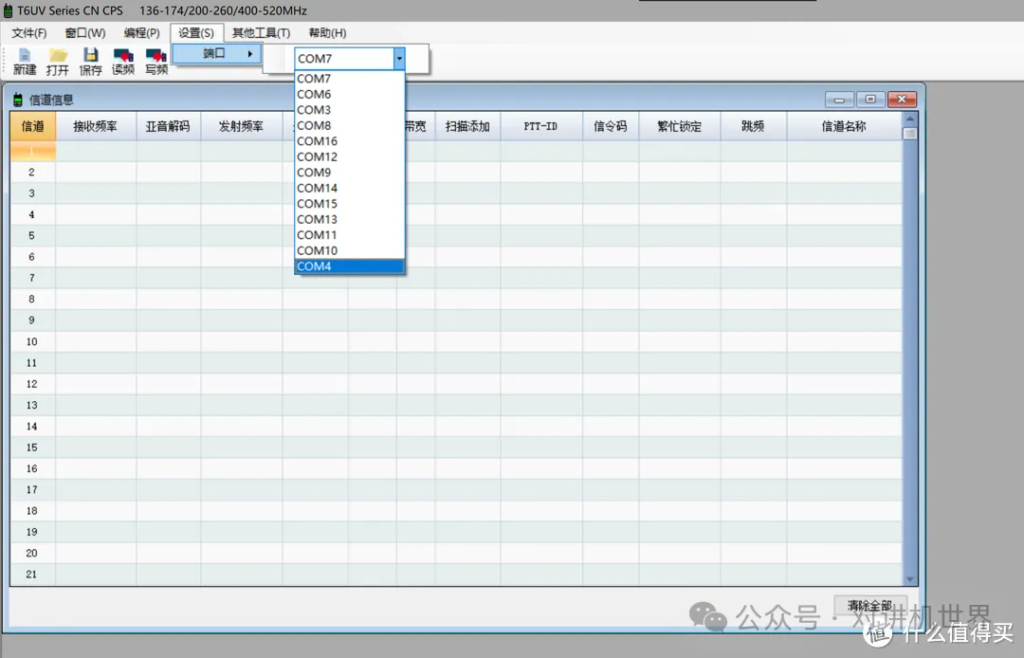
Set port
At this point, the first step we need to take when opening the write frequency software is to set the port and ensure that it matches the port of the device manager, otherwise we will not be able to read device information correctly.
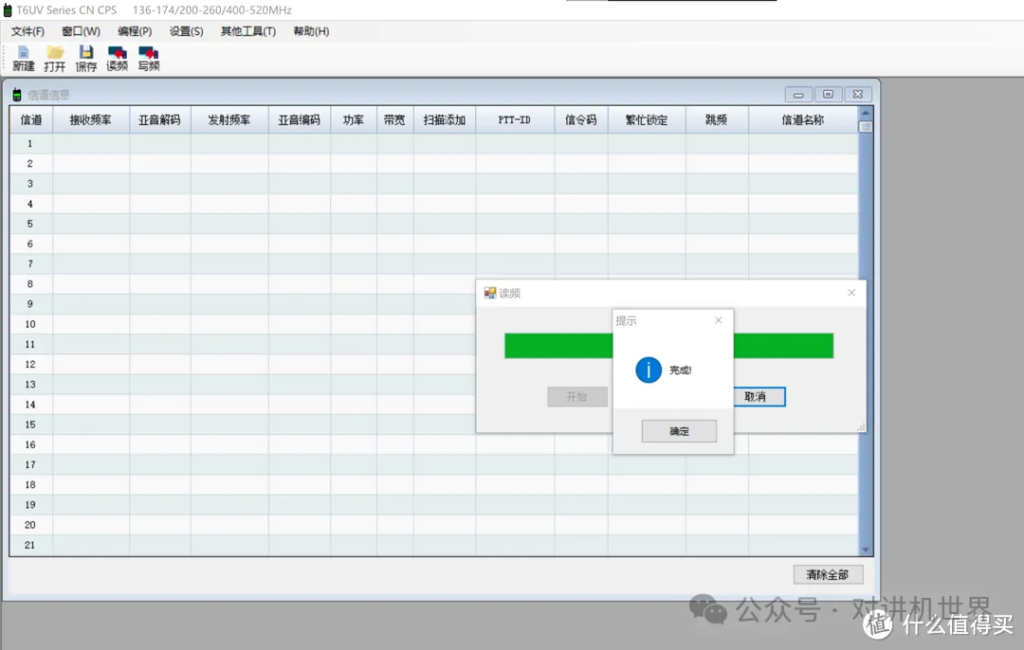
Reading frequency
After all settings are OK, click on read frequency, which should be as shown in the above figure. Then click confirm to open the storage frequency information list in the Baofeng 5RH.

channel information
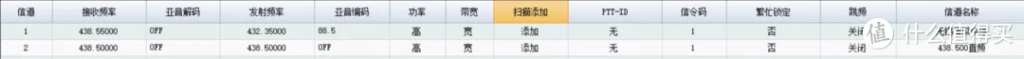
Set channel
Here, we will still use Wuxi relay and 438.500 direct frequency as examples to set up the channel. After confirming that there are no errors, click write frequency and save.

Writing frequency interface
After writing the frequency, as shown in the above interface, you can unplug the device, select the channel mode, and choose the frequency up and down to see the channel we just stored, which is displayed in Chinese.